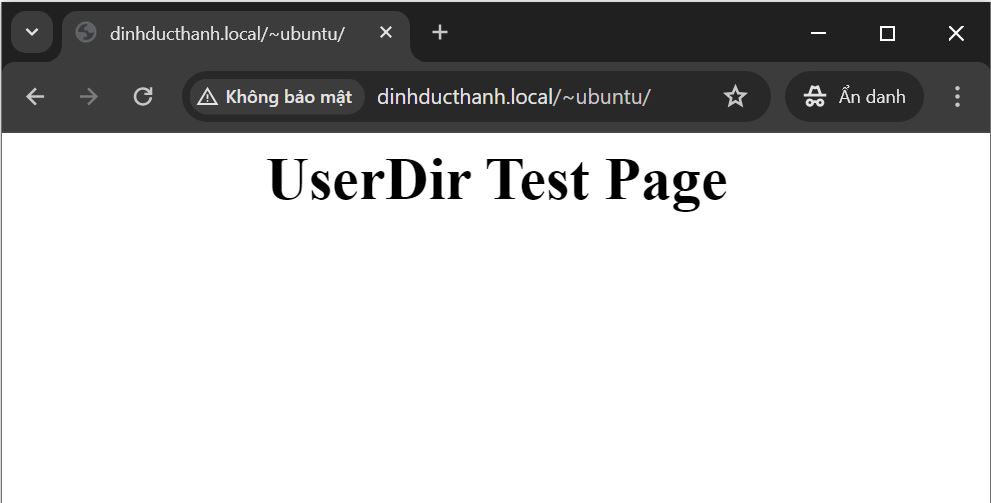Chuẩn bị
– Kích hoạt userdir. Người dùng có thể tạo trang web trong thư mục chính của riêng họ.
– Cài Apache2 như bài: Cài đặt Apache2 trên Ubuntu 22.04
Enable Userdir
root@www:~# a2enmod userdir Enabling module userdir. To activate the new configuration, you need to run: systemctl restart apache2 root@www:~# systemctl restart apache2
Create a test page
– Tạo một page thử nghiệm với user và truy cập vào trang đó từ bất kỳ máy khách nào có trình duyệt Web.
root@www:~# su ubuntu ubuntu@www:/root$ cd ubuntu@www:~$ ubuntu@www:~$ mkdir ~/public_html ubuntu@www:~$ chmod 711 $HOME ubuntu@www:~$ chmod 755 ~/public_html ubuntu@www:~$ vi ~/public_html/index.html <html> <body> <div style="width: 100%; font-size: 40px; font-weight: bold; text-align: center;"> UserDir Test Page </div> </body> </html>