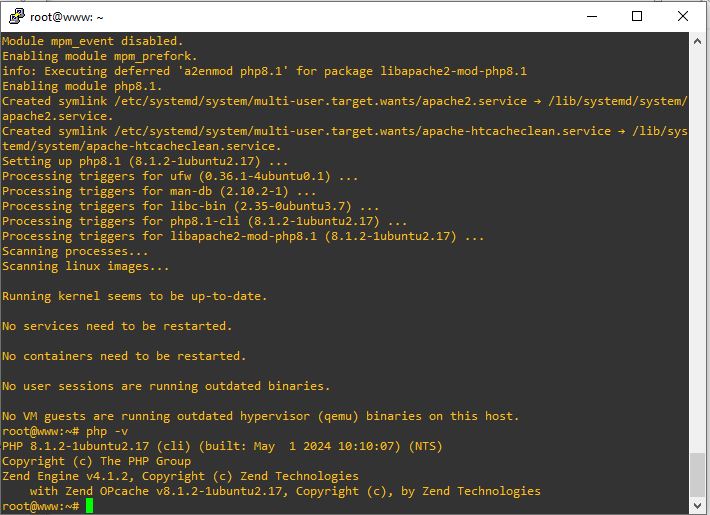Chuẩn bị
– Cấu hình mạng cho web server
root@localhost:~# cat /etc/netplan/01-netcfg.yaml
network:
ethernets:
ens33:
dhcp4: false
addresses: [192.168.64.6/24]
routes:
- to: default
via: 192.168.64.2
metric: 100
nameservers:
addresses: [8.8.8.8,1.1.1.1]
dhcp6: false
version: 2
network:
ethernets:
ens37:
dhcp4: false
addresses: [10.0.0.6/24]
nameservers:
addresses: [10.0.0.3]
dhcp6: false
version: 2
– Đổi hostname, time zone
root@localhost:~# hostnamectl set-hostname www.dinhducthanh.local root@localhost:~# timedatectl set-timezone Asia/Ho_Chi_Minh root@localhost:~# reboot
Install PHP 8.1
root@www:~# apt -y install php8.1 php8.1-mbstring php-pear
– Kiểm tra lại
root@www:~# php -v
PHP 8.1.2-1ubuntu2.17 (cli) (built: May 1 2024 10:10:07) (NTS)
Copyright (c) The PHP Group
Zend Engine v4.1.2, Copyright (c) Zend Technologies
with Zend OPcache v8.1.2-1ubuntu2.17, Copyright (c), by Zend Technologies
– Xác minh cài đặt để tạo một test script
root@www:~# echo '' > php_test.php root@www:~# php php_test.php | head phpinfo() PHP Version => 8.1.2-1ubuntu2.17 System => Linux www.dinhducthanh.local 5.15.0-105-generic #115-Ubuntu SMP Mon Apr 15 09:52:04 UTC 2024 x86_64 Build Date => May 1 2024 10:10:07 Build System => Linux Server API => Command Line Interface Virtual Directory Support => disabled Configuration File (php.ini) Path => /etc/php/8.1/cli Loaded Configuration File => /etc/php/8.1/cli/php.ini