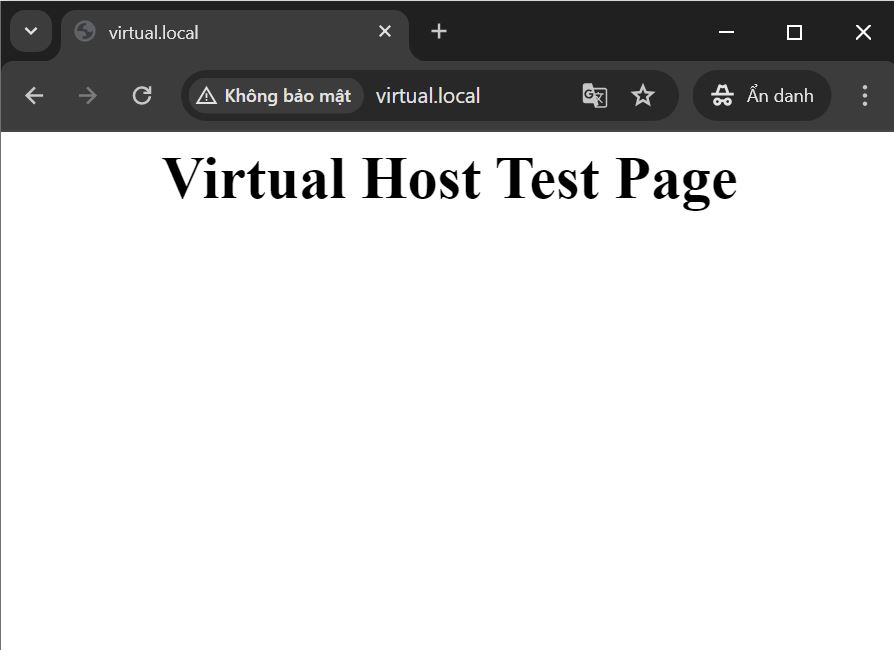Chuẩn bị
– Đã cài Apache2 như bài: Cài đặt Apache2 trên Ubuntu 22.04
– Đã cài DNS Server tương tự bài: Cài đặt DNS Server trên Ubuntu 22.04: Internal Network. Và tạo thêm domain cùng các bản ghi A và PTR như sau:
root@dns:~# vi /etc/bind/named.conf.internal-zones zone "virtual.local" IN { type master; file "/etc/bind/virtual.local.lan"; allow-update { none; }; }; root@dns:~# vi /etc/bind/virtual.local.lan $TTL 86400 @ IN SOA dns.virtual.local. root.virtual.local. ( 2024052001 ;Serial 3600 ;Refresh 1800 ;Retry 604800 ;Expire 86400 ;Minimum TTL ) IN NS dns.virtual.local. IN A 10.0.0.6 IN NS mail.virtual.local. dns IN A 10.0.0.3 mail IN A 10.0.0.3 www IN CNAME virtual.local. root@dns:~# vi /etc/bind/0.0.10.db 6 IN PTR virtual.local. root@dns:~# systemctl restart named
Cấu hình Virtual Hostings
– Configure Virtual Hostings để sử dụng nhiều domain name.
– Ví dụ này, Thêm một Host setting mới có domain name là [virtual.local], có thư mục gốc là [/var/www/virtual.local].
root@www:~# vi /etc/apache2/sites-available/virtual.local.conf # tạo mới # cài đặt cho domain mới <VirtualHost *:80> DocumentRoot /var/www/virtual.local ServerName virtual.local ServerAdmin webmaster@virtual.local ErrorLog /var/log/apache2/virtual.local.error.log CustomLog /var/log/apache2/virtual.local.access.log combined </VirtualHost> <VirtualHost *:80> DocumentRoot /var/www/virtual.local ServerName www.virtual.local ServerAdmin webmaster@virtual.local ErrorLog /var/log/apache2/virtual.local.error.log CustomLog /var/log/apache2/virtual.local.access.log combined </VirtualHost>
root@www:~# a2ensite virtual.local
Enabling site virtual.local.
To activate the new configuration, you need to run:
systemctl reload apache2
– Reload lại dịch vụ Apache2
root@www:~# systemctl reload apache2
Tạo một test page
– Tạo một trang thử nghiệm và truy cập vào nó từ bất kỳ máy khách nào có trình duyệt web
root@www:~# mkdir /var/www/virtual.local
root@www:~# vi /var/www/virtual.local/index.html <html> <body> <div style="width: 100%; font-size: 40px; font-weight: bold; text-align: center;"> Virtual Host Test Page </div> </body> </html>
– Truy cập: http://www.virtual.local/ hoặc http://virtual.local/ Nếu trang được hiển thị như ảnh thì OK