Cấu hình SSL/TLS để sử dụng kết nối HTTPS mã hóa an toàn
Chuẩn bị
– Nhận SSL Certificates từ Let’s Encrypt nhà cung cấp SSL Certificates miễn phí như bài viết: Get SSL Certificates (Let’s Encrypt) trên Ubuntu 22.04
Kích hoạt cài đặt SSL/TLS
root@www:~# vi /etc/apache2/sites-available/default-ssl.conf # line 3 : change admin email ServerAdmin admin@dinhducthanh.com # line 32,33 : thay đổi đường dẫn lưu file cert SSLCertificateFile /etc/letsencrypt/live/srv.dinhducthanh.com/cert.pem SSLCertificateKeyFile /etc/letsencrypt/live/srv.dinhducthanh.com/privkey.pem # line 42 : bỏ ghi chú và thay đổi đường dẫn lưu chain-file SSLCertificateChainFile /etc/letsencrypt/live/srv.dinhducthanh.com/chain.pem
root@www:~# a2ensite default-ssl Enabling site default-ssl. To activate the new configuration, you need to run: systemctl reload apache2 root@www:~# a2enmod ssl Considering dependency setenvif for ssl: Module setenvif already enabled Considering dependency mime for ssl: Module mime already enabled Considering dependency socache_shmcb for ssl: Enabling module socache_shmcb. Enabling module ssl. See /usr/share/doc/apache2/README.Debian.gz on how to configure SSL and create self-signed certificates. To activate the new configuration, you need to run: systemctl restart apache2 root@www:~# systemctl restart apache2
Kích hoạt chuyển hướng HTTPS
– Nếu bạn muốn đặt kết nối HTTP chuyển hướng đến HTTPS (Luôn bật SSL/TLS), hãy đặt RewriteRule cho từng cài đặt Máy chủ.
– Ví dụ: nếu bạn đặt Virtual Hostings như dưới đây, Thêm RewriteRule như sau. Hoặc có thể đặt RewriteRule trong [.htaccess] không phải trong [httpd.conf].
root@www:~# vi /etc/apache2/sites-available/srv.dinhducthanh.com.conf DocumentRoot /var/www/srv.dinhducthanh.com ServerName svr.dinhducthanh.com ServerAdmin webmaster@srv.dinhducthanh.com ErrorLog /var/log/apache2/srv.dinhducthanh.com.error.log CustomLog /var/log/apache2/srv.dinhducthanh.com.log combined RewriteEngine On RewriteCond %{HTTPS} off RewriteRule ^(.*)$ https://%{HTTP_HOST}%{REQUEST_URI} [R=301,L]
root@www:~# a2enmod rewrite Enabling module rewrite. To activate the new configuration, you need to run: systemctl restart apache2 root@www:~# systemctl restart apache2
Kiểm tra
– Để xác minh, truy cập vào trang kiểm tra từ bất kỳ máy khách nào có trình duyệt Web qua HTTPS.
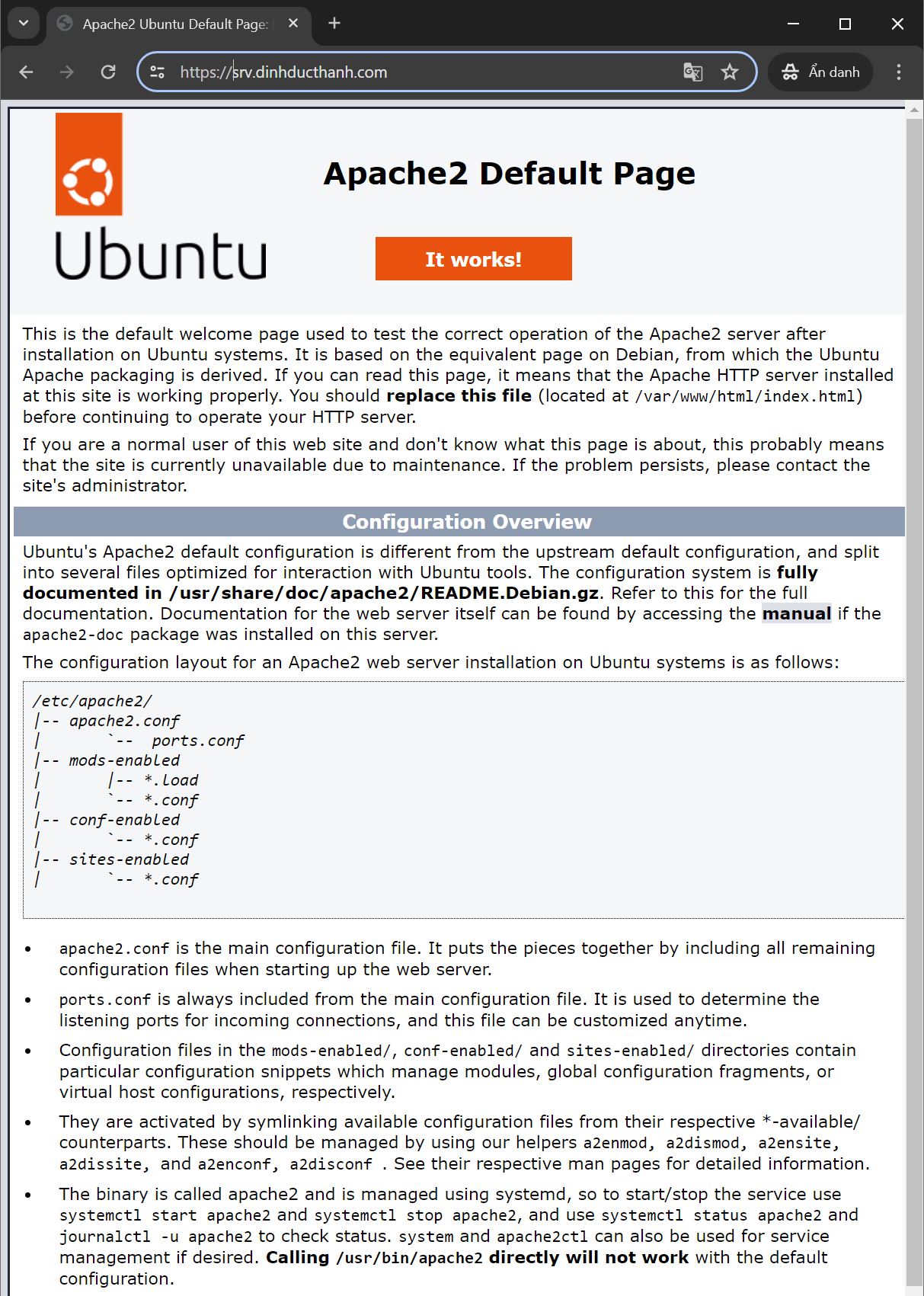
Tham khảo thêm
Cài đặt DNS Server trên Ubuntu 22.04: Internal Network và External Network
