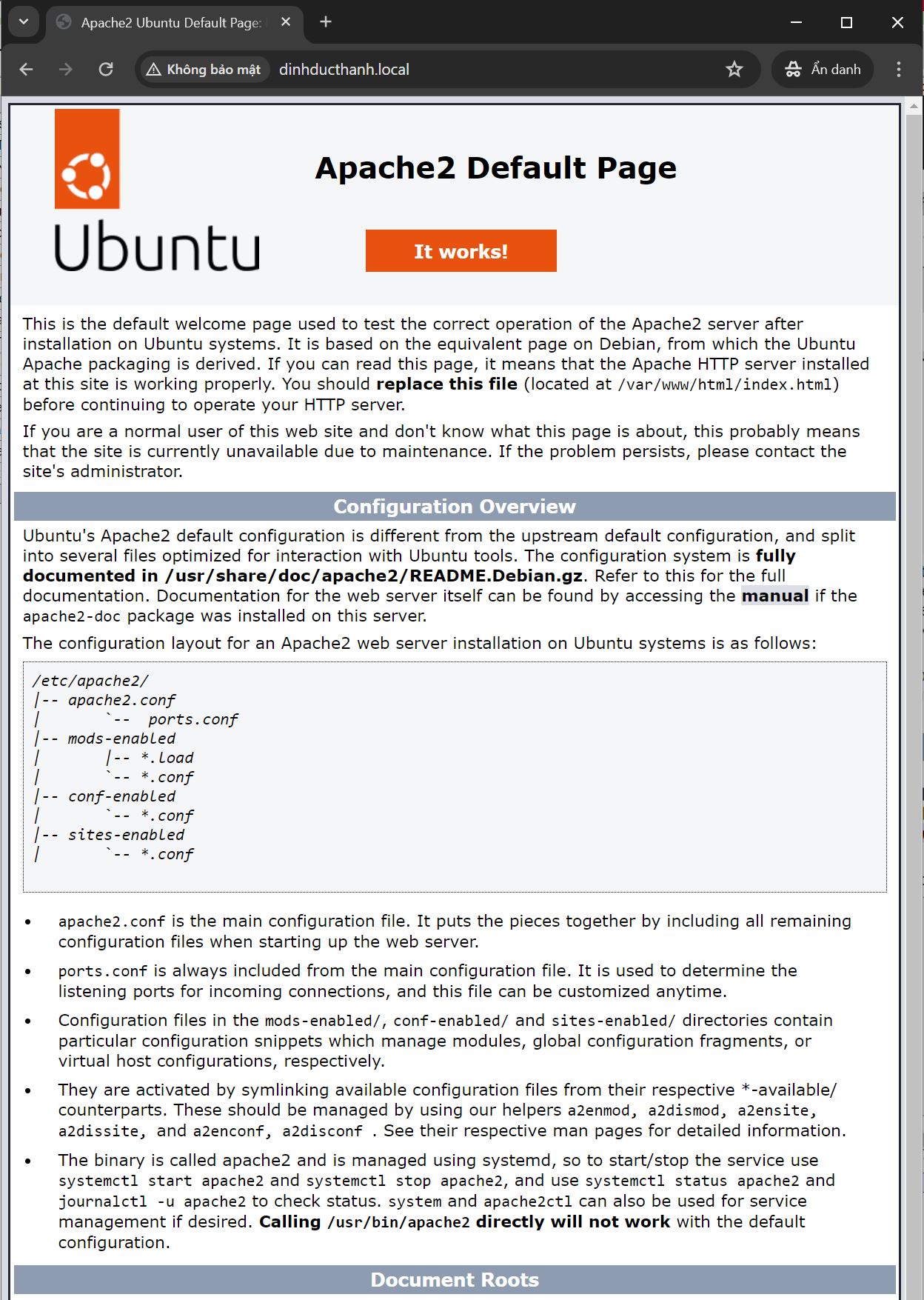Cài đặt Apache2 để cấu hình HTTP Serer
Chuẩn bị
– Cấu hình mạng cho web server
root@localhost:~# cat /etc/netplan/01-netcfg.yaml
network:
ethernets:
ens33:
dhcp4: false
addresses: [192.168.64.6/24]
routes:
- to: default
via: 192.168.64.2
metric: 100
nameservers:
addresses: [8.8.8.8,1.1.1.1]
dhcp6: false
version: 2
network:
ethernets:
ens37:
dhcp4: false
addresses: [10.0.0.6/24]
nameservers:
addresses: [10.0.0.3]
dhcp6: false
version: 2
– Đổi hostname, time zone
root@localhost:~# hostnamectl set-hostname www.dinhducthanh.local root@localhost:~# timedatectl set-timezone Asia/Ho_Chi_Minh root@localhost:~# reboot
– Đã cài DNS Server tương tự bài: Cài đặt DNS Server trên Ubuntu 22.04: Internal Network. Và tạo các bản ghi A và PTR như sau:
root@dns:~# cat /etc/bind/dinhducthanh.local.lan $TTL 86400 $TTL 86400 @ IN SOA dns.dinhducthanh.local. root.dinhducthanh.local. ( 2024051601 ;Serial 3600 ;Refresh 1800 ;Retry 604800 ;Expire 86400 ;Minimum TTL ) IN NS dns.dinhducthanh.local. IN A 10.0.0.6 IN MX 10 mail.dinhducthanh.local. dns IN A 10.0.0.3 mail IN A 10.0.0.3 www IN CNAME dinhducthanh.local. root@dns:~# vi /etc/bind/0.0.10.db 6 IN PTR dinhducthanh.local. root@dns:~# systemctl restart named
Install Apache2
root@www:~# apt -y install apache2
Cấu hình Apache2.
root@www:~# vi /etc/apache2/conf-enabled/security.conf # line 25 : thay đổi ServerTokens Prod
root@www:~# vi /etc/apache2/mods-enabled/dir.conf # line 2 : Thêm file name mà nó chỉ có thể access bằng tên của thư mục DirectoryIndex index.html index.htm
root@www:~# vi /etc/apache2/apache2.conf # line 70 : thêm chỉ định server name ServerName www.dinhducthanh.local
root@www:~# vi /etc/apache2/sites-enabled/000-default.conf # line 11 : thay đổi email của webmaster ServerAdmin admin@dinhducthanh.local
– Restart dịch vụ Apache2
root@www:~# systemctl restart apache2
– Truy cập [http://(your server’s hostname or IP address)/] bằng trình duyệt web. Default page hiển thị như ảnh thì OK