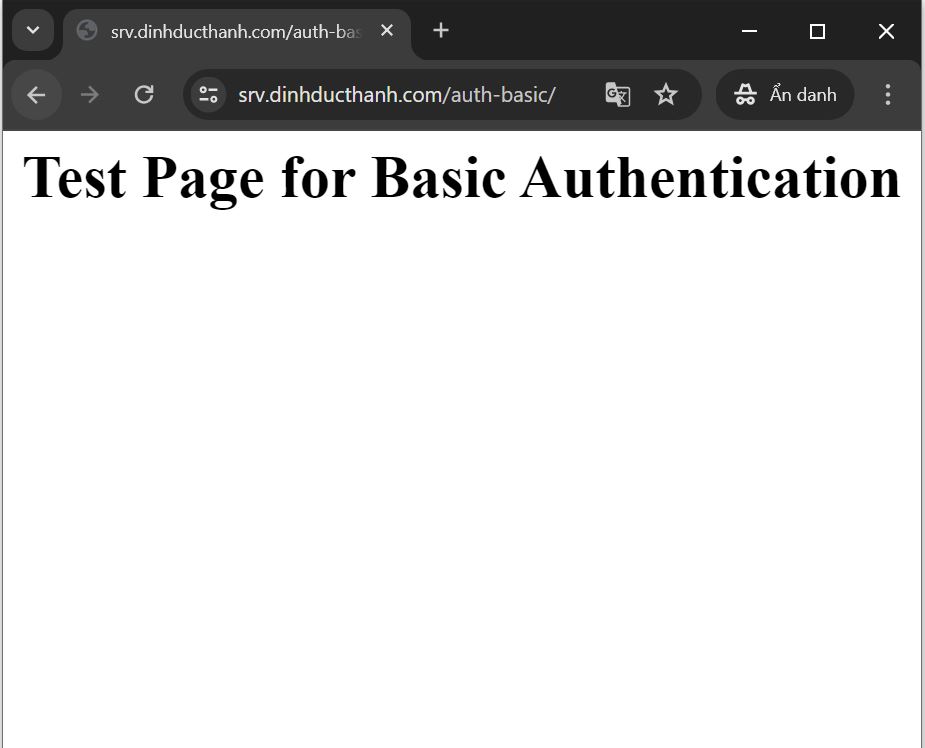Chuẩn bị
– Cài đặt Basic Authentication để giới hạn quyền truy cập trên các trang web cụ thể
– Username and password được gửi với dạng text on Basic Authentication. Vì vậy, hãy sử dụng kết nối an toàn với cài đặt SSL/TLS như bài: Cài đặt Apache2 trên Ubuntu 22.04: Cấu hình SSL/TLS
Cấu hình Apache2
root@www:~# apt -y install apache2-utils
root@www:~# vi /etc/apache2/sites-available/auth-basic.conf # tạo mới <Directory /var/www/html/auth-basic> SSLRequireSSL AuthType Basic AuthName "Basic Authentication" AuthUserFile /etc/apache2/.htpasswd require valid-user </Directory>
– thêm một user : tạo một file mới với [-c]
root@www:~# htpasswd -c /etc/apache2/.htpasswd thanhdd New password: # set password Re-type new password: Adding password for user thanhdd
root@www:~# mkdir /var/www/html/auth-basic root@www:~# a2ensite auth-basic Enabling site auth-basic. To activate the new configuration, you need to run: service apache2 reload root@www:~# systemctl reload apache2
Kiểm tra lại
– tạo một test page
root@www:~# vi /var/www/html/auth-basic/index.html <html> <body> <div style="width: 100%; font-size: 40px; font-weight: bold; text-align: center;"> Test Page for Basic Authentication </div> </body> </html>
– Truy cập vào test page từ bất kỳ web browser client nào. Sau đó, xác thực được yêu cầu, trả lời với user đã được thêm vào
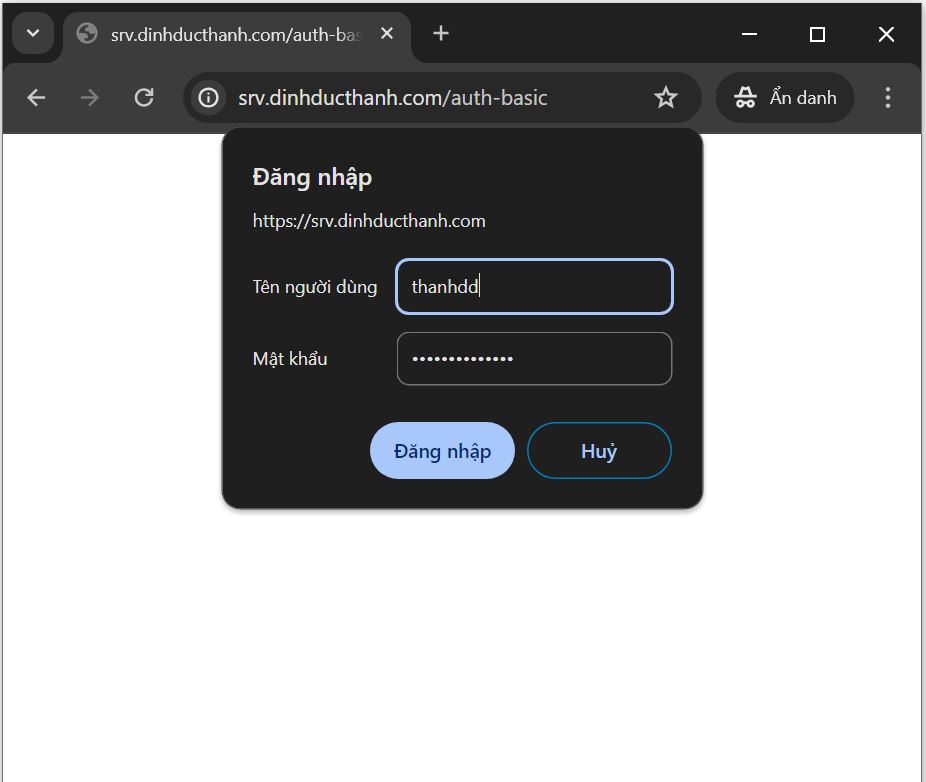
– test page được hiển thị bình thường sau khi cung cấp đúng user/pass