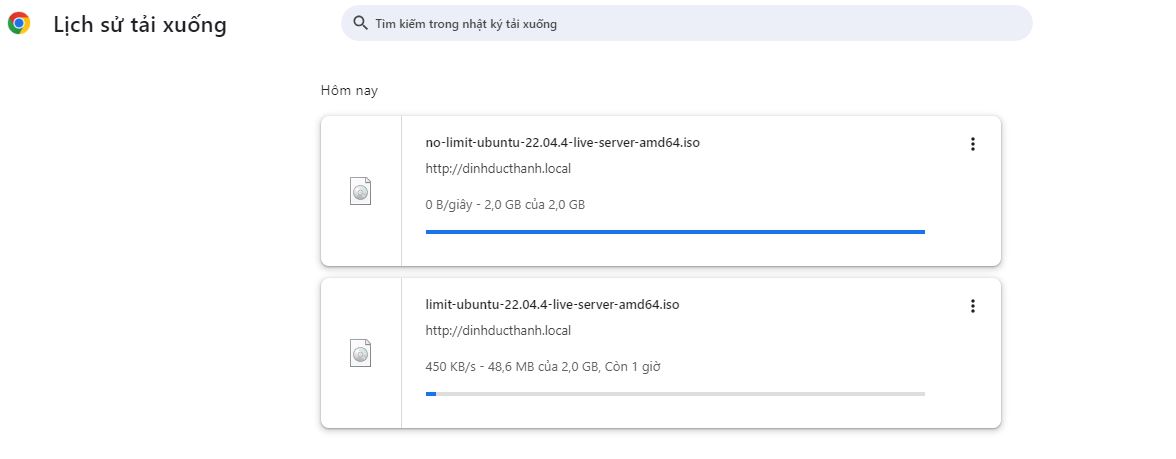Chuẩn bị
– Kích hoạt mô-đun [mod_ratelimit] để giới hạn bandwidth cho clients
Chuẩn bị DNS
– Tham khảo bài: Cài đặt DNS Server trên Ubuntu 22.04: Internal Network
root@dns:~# vi /etc/bind/dinhducthanh.local.lan IN NS dns.dinhducthanh.local. IN A 10.0.0.6 IN MX 10 mail.dinhducthanh.local. www IN CNAME dinhducthanh.local. root@dns:~# vi /etc/bind/0.0.10.db 6 IN PTR dinhducthanh.local. root@dns:~# systemctl restart named
Chuẩn bị server web
– Cài đặt các server web tham khảo bài: Cài đặt Apache2 trên Ubuntu 22.04
Cấu hình mod_ratelimit
– [mod_ratelimit] được bao gồm trong gói apache2 nên có thể cấu hình nhanh chóng
root@www:~# vi /etc/apache2/conf-available/ratelimit.conf # tạo mới # ví dụ này, giới hạn bandwidth là [500 KB/sec] dưới location [/download] <IfModule mod_ratelimit.c> <Location /download> SetOutputFilter RATE_LIMIT SetEnv rate-limit 500 </Location> </IfModule>
root@www:~# a2enconf ratelimit Enabling conf ratelimit. To activate the new configuration, you need to run: systemctl reload apache2 root@www:~# a2enmod ratelimit Considering dependency env for ratelimit: Module env already enabled Enabling module ratelimit. To activate the new configuration, you need to run: systemctl restart apache2 root@www:~# systemctl restart apache2
Kiểm tra lại
– Tạo file tại các locaction để test download
root@www:~# mkdir /var/www/html/download root@www:~# chmod 777 /var/www/html/
+ Từ máy Windows client up file lên các location
scp C:\Users\thanhdd\Downloads\limit-ubuntu-22.04.4-live-server-amd64.iso ubuntu@10.0.0.6:/var/www/html/download scp C:\Users\thanhdd\Downloads\no-limit-ubuntu-22.04.4-live-server-amd64.iso ubuntu@10.0.0.6:/var/www/html/
– Truy cập vào location cài đặt như trên, để đảm bảo cài đặt có hiệu quả. Phần dưới đang tải xuống từ vị trí giới hạn, phần trên là tải xuống từ vị trí không giới hạn.