Chuẩn bị bài lab
Bài lab này kết hợp 2 bài lab: Cài đặt DNS Server trên Ubuntu 22.04: Internal Network và Cài đặt DNS Server trên Ubuntu 22.04: External Network. Để cài name server cho dải mạng nội bộ: 172.16.200.0/24. Tên miền là [dinhducthanh.local]. Và dải mạng WAN: 192.168.64.0/29. Tên miền là [dinhducthanh.com].
– Cấu hình 2 card mạng cho server
root@localhost:~# cat /etc/netplan/01-netcfg.yaml
network:
ethernets:
ens33:
dhcp4: false
addresses: [192.168.64.3/29]
routes:
- to: default
via: 192.168.64.2
metric: 100
nameservers:
addresses: [192.168.64.3,8.8.8.8]
dhcp6: false
version: 2
network:
ethernets:
ens37:
dhcp4: false
addresses: [172.16.200.2/24]
nameservers:
addresses: [172.16.200.2]
dhcp6: false
version: 2
– Đổi hostname, time zone
root@localhost:~# hostnamectl set-hostname dns.dinhducthanh.com root@localhost:~# timedatectl set-timezone Asia/Ho_Chi_Minh root@localhost:~# reboot
root@dns:~# hostname
dns.dinhducthanh.com
Cài đặt và cấu hình BIND
Install BIND
root@dns:~# apt -y install bind9 bind9utils
Cấu hình BIND
– Cấu hình named.conf khai báo Internal Network và External Network
root@dns:~# vi /etc/bind/named.conf include "/etc/bind/named.conf.options"; include "/etc/bind/named.conf.local"; # comment out #include "/etc/bind/named.conf.default-zones"; # thêm include "/etc/bind/named.conf.internal-zones"; include "/etc/bind/named.conf.external-zones";
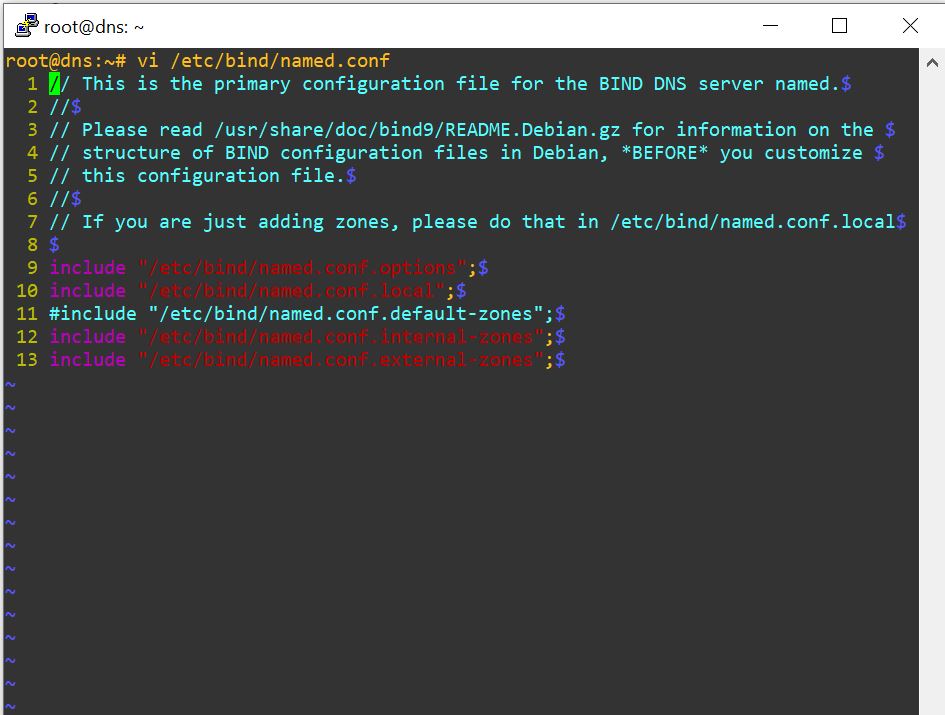
– Cấu hình named.conf.options
root@dns:~# vi /etc/bind/named.conf.options # add: nhập ACL cho local network acl internal-network { 172.16.200.0/24; }; options { directory "/var/cache/bind"; ..... ..... # add local network được đặt trên phần [acl] phía trên # network range bạn cho phép nhận truy vấn từ máy chủ allow-query { localhost; internal-network; }; # network range bạn cho phép chuyển các zone files cho clients # add secondary DNS servers nếu có allow-transfer { localhost; }; # add phạm vi truy vấn bạn cho phép truy vấn allow-recursion { localhost; internal-network; }; //======================================================================= // If BIND logs error messages about the root key being expired, // you will need to update your keys. See https://www.isc.org/bind-keys //======================================================================= dnssec-validation auto; # nếu không lắng nghe IPV6, đổi [any] thành [none] listen-on-v6 { any; }; };
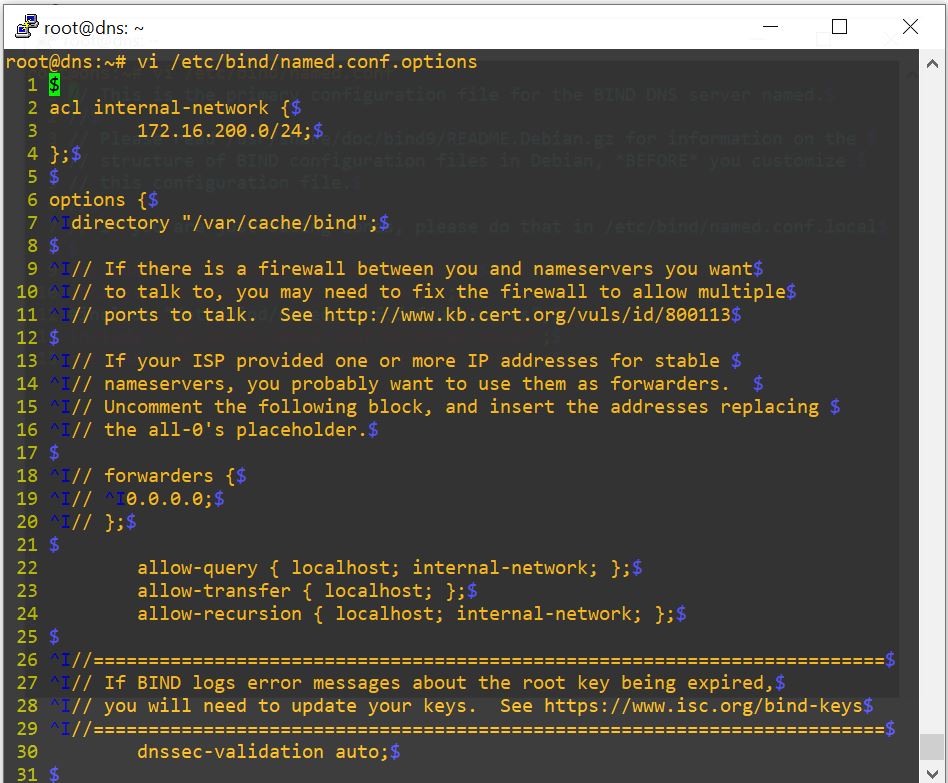
– Tạo file Internal Network
root@dns:~# vi /etc/bind/named.conf.internal-zones view "internal" { # set internal network zones match-clients { localhost; internal-network; }; zone "dinhducthanh.local" { type master; file "/etc/bind/dinhducthanh.local.lan"; allow-update { none; }; }; zone "200.16.172.in-addr.arpa" { type master; file "/etc/bind/200.16.172.db"; allow-update { none; }; }; include "/etc/bind/named.conf.default-zones"; };
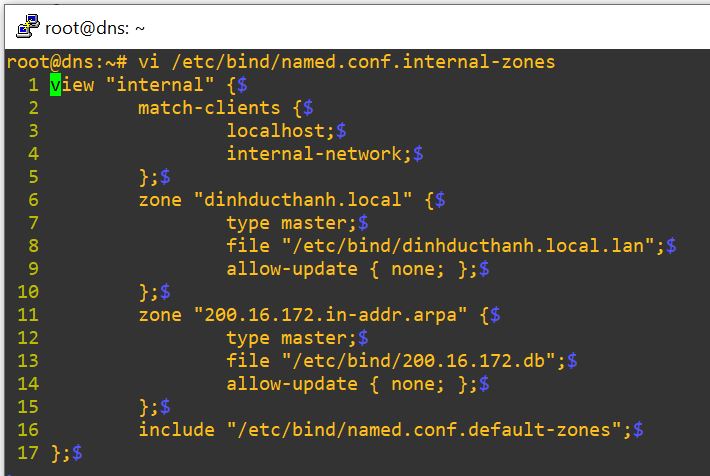
– Tạo file External Network
root@dns:~# vi /etc/bind/named.conf.external-zones view "external" { # khớp tất cả ngoại trừ các mục tiêu được xác định trên [match-clients] trên phần internal match-clients { any; }; # allow mọi truy vấn allow-query { any; }; # allow recursive queries recursion yes; zone "dinhducthanh.com" { type master; file "/etc/bind/dinhducthanh.com.wan"; allow-update { none; }; }; zone "0.64.168.192.in-addr.arpa" { type master; file "/etc/bind/0.64.168.192.db"; allow-update { none; }; }; };
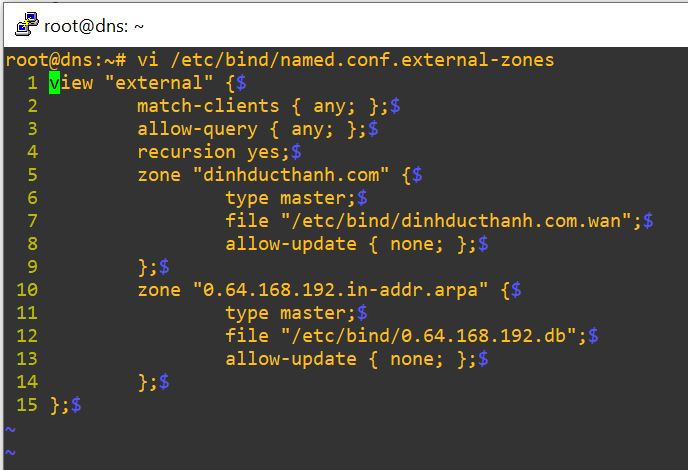
– nếu bạn không sử dụng IPv6 đồng thời chặn nhật ký liên quan đến IPv6, có thể thay đổi. set BIND chỉ sử dụng IPv4
root@dns:~# vi /etc/default/named # add OPTIONS="-u bind -4"
2 Cấu hình Zone Files
– Sau khi Cấu hình BIND xong. Bước tiếp theo cần cấu hình Zone Files.
– Tạo các file forward zone mà server phân giải IP address từ Domain name. Lưu ý không copy phần comment [#] vào cấu hình của file.
root@dns:~# vi /etc/bind/dinhducthanh.com.wan $TTL 86400 @ IN SOA dns.dinhducthanh.com. root.dinhducthanh.com. ( # Sử dụng serial number bất kỳ # recommended : [YYYYMMDDnn] (update date + number) 2024051101 ;Serial 3600 ;Refresh 1800 ;Retry 604800 ;Expire 86400 ;Minimum TTL ) # xác định Name Server IN NS dns.dinhducthanh.com. # Xác định IP của Name Server IN A 192.168.64.3 # Xác định Mail Exchanger Server IN MX 10 mail.dinhducthanh.com. # Xác định từng IP address của từng hostname dns IN A 192.168.64.3 www IN A 192.168.64.4 mail IN A 192.168.64.4
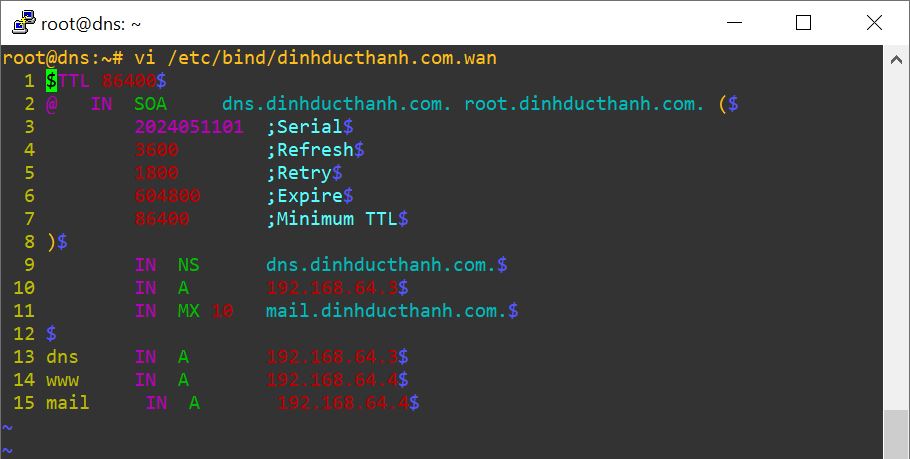
root@dns:~# vi /etc/bind/dinhducthanh.local.lan $TTL 86400 @ IN SOA dns.dinhducthanh.local. root.dinhducthanh.local. ( # Sử dụng serial number bất kỳ # recommended : [YYYYMMDDnn] (update date + number) 2024050901 ;Serial 3600 ;Refresh 1800 ;Retry 604800 ;Expire 86400 ;Minimum TTL ) # xác định Name Server IN NS dns.dinhducthanh.local. # Xác định IP của Name Server IN A 172.16.200.2 # Xác định Mail Exchanger Server IN MX 10 dlp.srv.world. # Xác định từng IP address của từng hostname dns IN A 172.16.200.2 www IN A 172.16.200.3 mail IN A 172.16.200.2
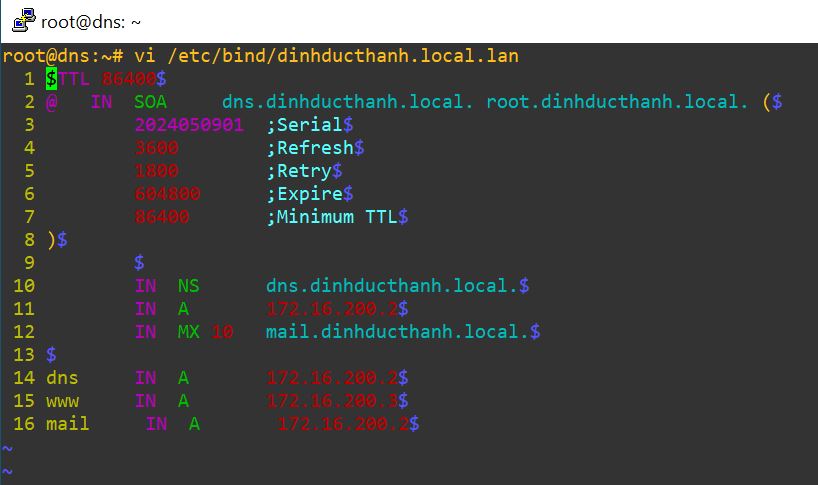
– Tạo các file reverse zone mà server phân giải Domain name từ IP address. Lưu ý không copy phần comment [#] vào cấu hình của file.
root@dns:~# vi /etc/bind/0.64.168.192.db $TTL 86400 @ IN SOA dns.dinhducthanh.com. root.dinhducthanh.com. ( 2024051101 ;Serial 3600 ;Refresh 1800 ;Retry 604800 ;Expire 86400 ;Minimum TTL ) # Xác định Name Server IN NS dns.dinhducthanh.com. # Xác định từng hostname của từng IP address 3 IN PTR dns.dinhducthanh.com. 4 IN PTR www.dinhducthanh.com. 4 IN PTR mail.dinhducthanh.com.
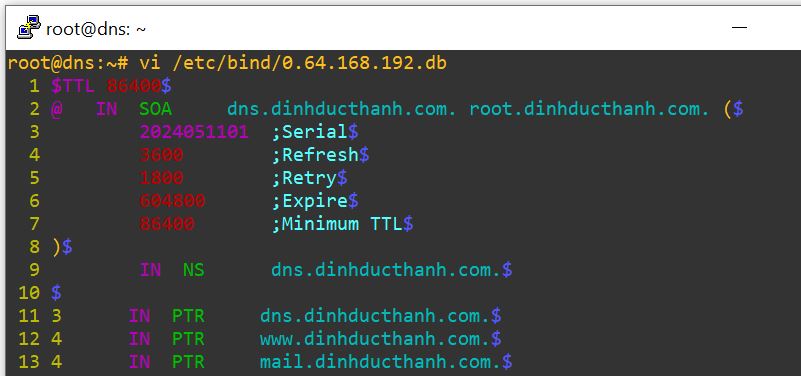
root@dns:~# vi /etc/bind/200.16.172.db $TTL 86400 @ IN SOA dns.dinhducthanh.local. root.dinhducthanh.local. ( 2024050901 ;Serial 3600 ;Refresh 1800 ;Retry 604800 ;Expire 86400 ;Minimum TTL ) # Xác định Name Server IN NS dns.dinhducthanh.local. # Xác định từng hostname của từng IP address 2 IN PTR dns.dinhducthanh.local. 3 IN PTR www.dinhducthanh.local. 2 IN PTR mail.dinhducthanh.local.
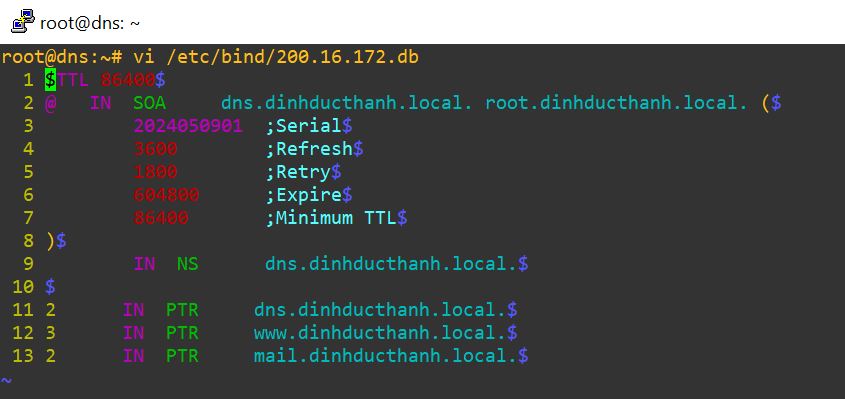
– Restart BIND to apply changes.
root@dns:~# systemctl restart named
– Kiểm tra port 53
root@dns:~# netstat -ltunp | grep 53
