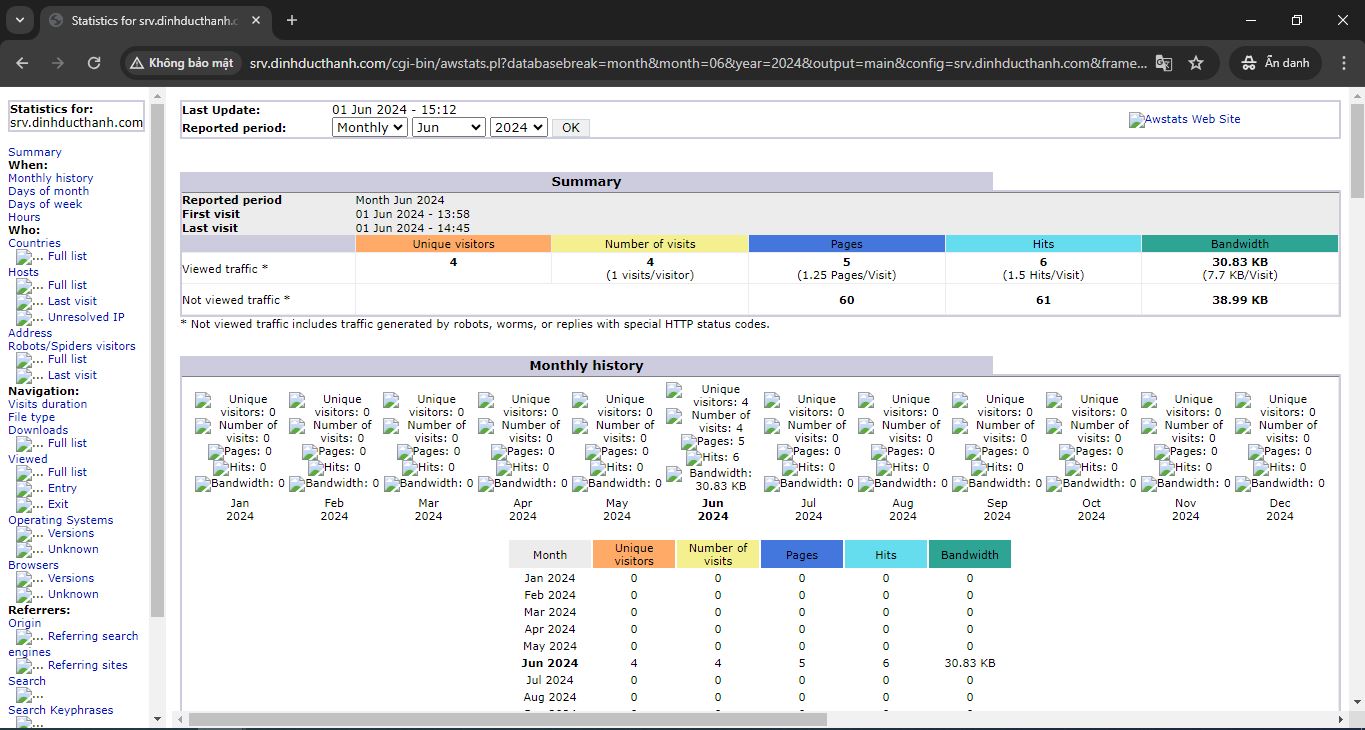Install and Configure AWstats
– Cài đặt AWStats để báo cáo logs truy cập httpd
root@srv:~# apt -y install awstats
– Cấu hình
root@srv:~# vi /etc/awstats/awstats.conf # dòng 126 : set [1] nếu httpd log định dạng là [combined] # với [common], set [4] LogFormat=1 # line 157 : set hostname SiteDomain="srv.dinhducthanh.com" # dòng 172 : set domains or IP addresses mà bạn muốn loại trừ trên reports HostAliases="localhost 127.0.0.1 REGEX[^.*www\.srv\.dinhducthanh\.com$]"
root@srv:~# vi /etc/apache2/conf-available/awstats.conf # tạo mới Alias /awstats-icon/ /usr/share/awstats/icon/ Alias /awstatsclasses/ /usr/share/java/awstats/ <Directory /usr/share/awstats> Options FollowSymLinks AllowOverride None # quyền truy cập cho local network của bạn Require ip 127.0.0.1 192.168.1.0/24 </Directory>
– Kích hoạt AWStats
root@srv:~# a2enconf awstats Enabling conf awstats. To activate the new configuration, you need to run: systemctl reload apache2 root@srv:~# a2enmod cgid Enabling module cgid. To activate the new configuration, you need to run: systemctl restart apache2 root@srv:~# systemctl restart apache2
– generate reports ( reports được Cron cập nhật hàng giờ)
root@srv:~# /usr/share/awstats/tools/update.sh root@srv:~# /usr/share/awstats/tools/buildstatic.sh
Kiểm tra
– Truy cập vào URL [(your server’s name or IP address/)/cgi-bin/awstats.pl] từ bất kỳ máy client nào trên mạng được phép bằng trình duyệt web. Sau đó, bạn có thể xem báo cáo truy cập http