Sơ đồ bài lab
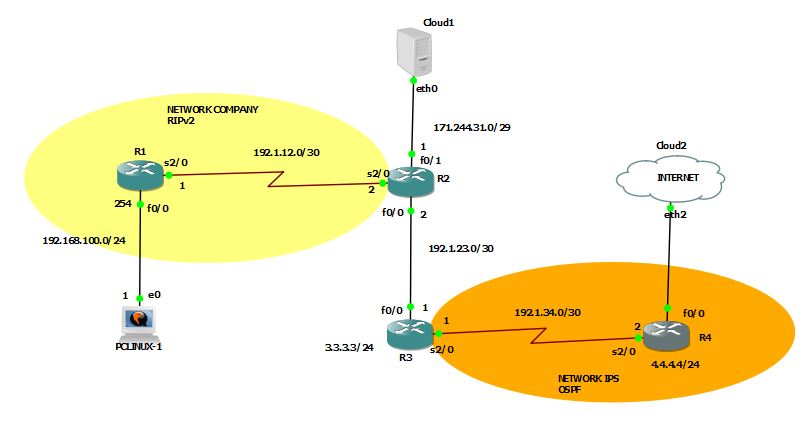
Cấu hình gán IP theo sơ đồ
//R1
conf t
int serial 2/0
ip address 192.1.12.1 255.255.255.252
no sh
int fa 0/0
ip address 192.168.100.254 255.255.255.0
no sh
exit
//R2
conf t
int serial 2/0
ip address 192.1.12.2 255.255.255.252
no sh
int fa 0/0
ip address 192.1.23.2 255.255.255.252
no sh
int fa 0/1
ip address 171.244.31.1 255.255.255.248
no sh
exit
//R3
conf t
int fa 0/0
ip address 192.1.23.1 255.255.255.252
no sh
int s 2/0
ip address 192.1.34.1 255.255.255.252
no sh
int lo 0
ip add 3.3.3.3 255.255.255.0
ip ospf network point-to-point
exit
//R4
enable
conf t
int s 2/0
ip address 192.1.34.2 255.255.255.252
no sh
exit
int lo 0
ip add 4.4.4.4 255.255.255.0
ip ospf network point-to-point
exit
Định tuyến RIPv2 tại R1 và R2
– Router 1
//R1
router rip
version 2
no auto
network 192.1.12.0
network 192.168.100.0
exit
– Router 2
//R2
router rip
version 2
no auto
network 171.244.0.0
network 192.1.12.0
exit
Định tuyến OSPF tại R3 và R4
– Router 3
//R3
router ospf 1
network 3.3.3.0 0.0.0.255 area 0
network 192.1.34.0 0.0.0.3 area 0
exit
– Router 4
//R4
router ospf 1
network 4.4.4.0 0.0.0.255 area 0
network 192.1.34.0 0.0.0.3 area 0
exit
Cấu hình định tuyến để liên hệ giữa ISP và Khách hàng
– R3 cấu hình static route xuống network 171.244.31.0/29
R3(config)#ip route 171.244.31.0 255.255.255.248 192.1.23.2
– R2 Cấu hình static default route hướng đến R3
R2(config)#ip route 0.0.0.0 0.0.0.0 192.1.23.1
– R3 thực hiện Redistribute Static route vào trong OSPF
R3(config)#router ospf 1 R3(config-router)#redistribute static subnets R3(config-router)#exit
– R2 truyền Default Route RIP xuống cho R1
R2(config)#router rip R2(config-router)#default-information originate
– Kiểm tra kết nối
R2#ping 4.4.4.4 .... R2#ping 4.4.4.4 source 171.244.31.1 !!!!
Cấu hình PAT tại R2
– Định nghĩa vùng Inside và Outside
R2(config)#int s 2/0 R2(config-if)#ip nat outside R2(config-if)#int fa 0/0 R2(config-if)#ip nat inside
– Định nghĩa access-list cho phép các IP thuộc network 192.168.100.0/24
R2(config)#access-list 1 permit 192.168.100.0 0.0.0.255
– Định nghĩa Nat pool chỉ sử dụng 1 IP plublic là 171.244.31.1 để làm IP Public để
kết nối Internet
R2(config)#ip nat pool nat171 171.244.31.1 171.244.31.1 netmask 255.255.255.248
– Câu lệnh chuyển đổi các IP thỏa mãm access-list 1 thành IP thuộc pool nat171
R2(config)#ip nat inside source list 1 pool nat171 overload
– Kiểm tra kết nối tại R1
+ hiển thị quá trình hoạt động của NAT tại R2
R2#debug ip nat
+ Ping từ IP source: 192.1.12.1<— IP không thỏa mãn access-list 1
R1#ping 4.4.4.4
…..
+ Ping từ IP source: 192.168.100.254 <– thỏa mãn access-list 1 <— được PAT tại R2
R1#ping 4.4.4.4 source 192.168.100.254
!!!!
Cấu hình PAT tại R4 để kết nối ” Internet thật”
– Router 4 có đường link kế nối internet . Giả sử “IP plublic trên R4” là IP đang
dynamic
R4(config)#interface fa 0/0 R4(config-if)#ip address dhcp R4(config-if)#no shutdown R4(config-if)#exit
R4#show ip int brief FastEthernet0/0 192.168.1.124 YES DHCP up up
R4#ping 8.8.8.8
!!!!
R4#show ip route static S* 0.0.0.0/0 [254/0] via 192.168.1.1
– R4 có đường route kết nối internet thông qua static route , R4 và R3 nói chuyện
với nhau thông qua OSPF . Cấu hình Default route để quảng cáo cho R3 biết R4 có route ra internet
R4(config)#router ospf 1 R4(config-router)#default-information originate
+ Thấy có O*E2 , router 3 đã có route để kết nối internet
R3#show ip route ospf O*E2 0.0.0.0/0 [110/1] via 192.1.34.2, 00:25:16, Serial2/0
– Cấu hình PAT tại R4 cho phép IP thuộc network 171.244.31.0/29, cho phép host 3.3.3.3, cho phép host 4.4.4.4 có thể kết nối “Internet thật”
R4(config)#int serial 2/0 R4(config-if)#ip nat inside R4(config-if)#int fa 0/0 R4(config-if)#ip nat outside R4(config)#access-list 1 permit 171.244.31.0 0.0.0.7 R4(config)#access-list 1 permit host 3.3.3.3 R4(config)#access-list 1 permit host 4.4.4.4 R4(config)#ip nat inside source list 1 interface FastEthernet0/0 overload
– Kiểm tra kết nối ra mạng ” Internet thật ”
+ capture quá trình NAT
R4# debug ip nat
+ ping từ R2
R2# ping 8.8.8.8 source 171.244.31.1
!!!!
– Ping từ R1
R1#ping 8.8.8.8 source 192.168.100.254
!!!!
